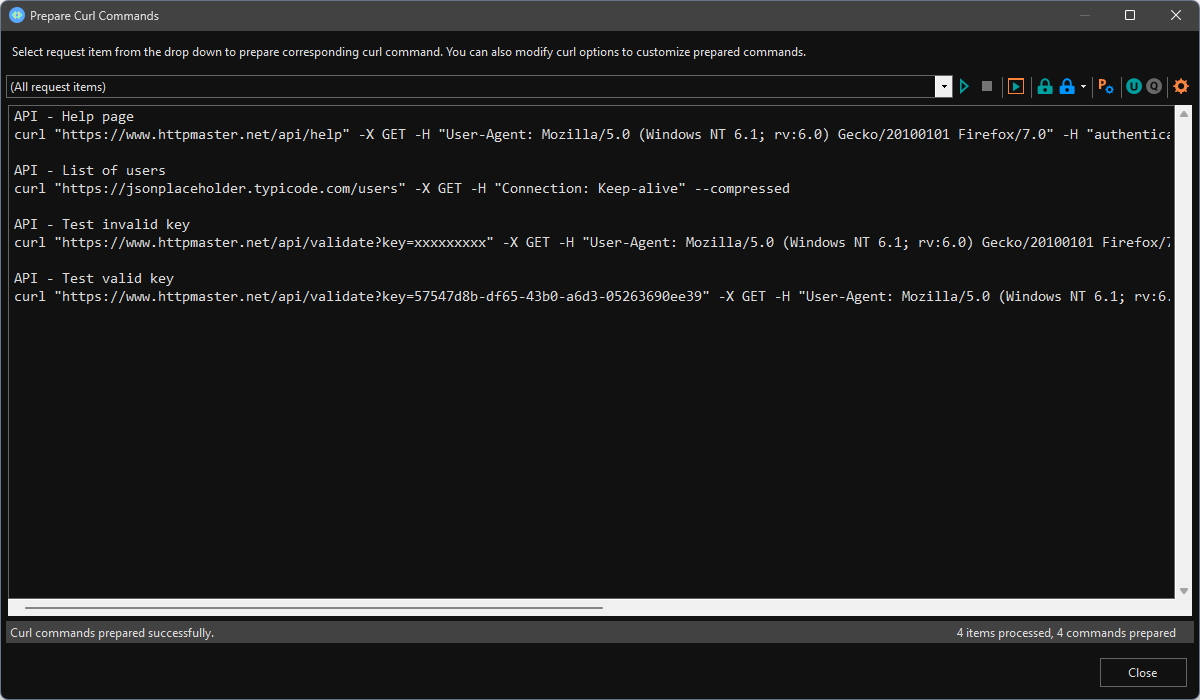EXPLORE CORE FEATURES
Store definition of request items in a project
 Separate request data between project and its request items
Separate request data between project and its request items
 Store project file to disk
Store project file to disk
 Define global project data to use it with request items
Define global project data to use it with request items
When working with HttpMaster, you will most of the time manage project properties and properties of the request items contained inside the project. Project properties offer global options to customize HTTP requests that will be executed; changes to this properties affect all project request items. Project can be saved to disk as a file with 'hmpr' extension and is stored internally in XML format.
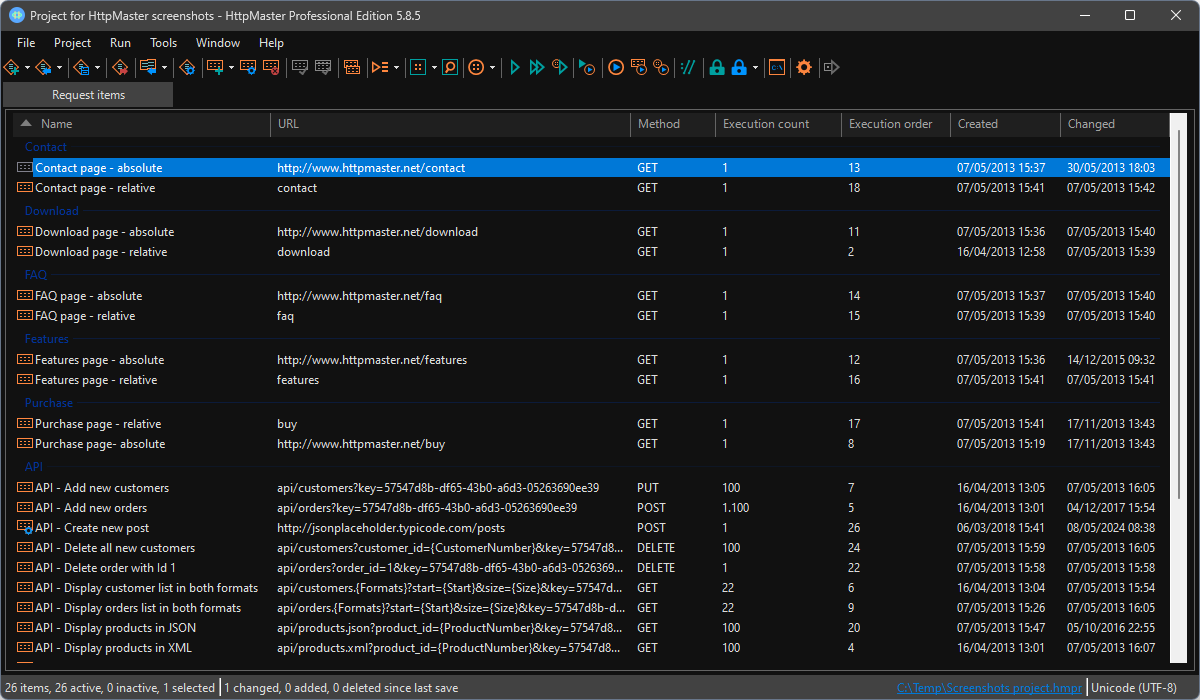
Define various HTTP data to customize requests
 Define global HTTP headers
Define global HTTP headers
 Create global URL data for different environments
Create global URL data for different environments
 Manage URL encoding, HTTP redirect, request encoding, timeouts, and more
Manage URL encoding, HTTP redirect, request encoding, timeouts, and more
Project contains a lot of options which can be used to fine-tune generated HTTP requests. These include request encoding, global URL and query string, global HTTP request headers, and couple of advanced properties like URL encoding and ability to completely disable execution data storing which can be useful if you want executions to be completed as fast as possible.
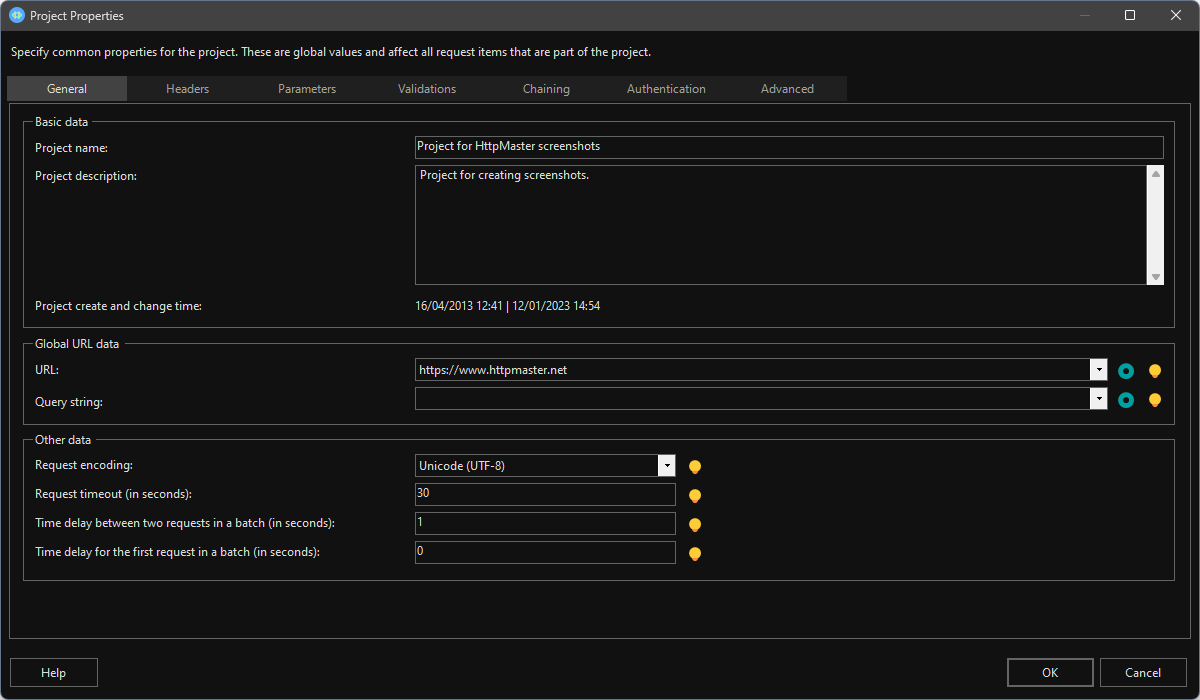
Create parameters of various types
 Define multi-value parameters to simulate variations of input data
Define multi-value parameters to simulate variations of input data
 Create parameters with global values for reuse
Create parameters with global values for reuse
 Obtain parameter values from disk files
Obtain parameter values from disk files
In project properties you can also define parameters of different data types and different generation types. Parameters enable you to include dynamic data with the request items; this can be useful to generate multiple requests based on the parameter data or to create global reusable values. All defined parameters can be used with request item properties, for example, with URL of the request item.
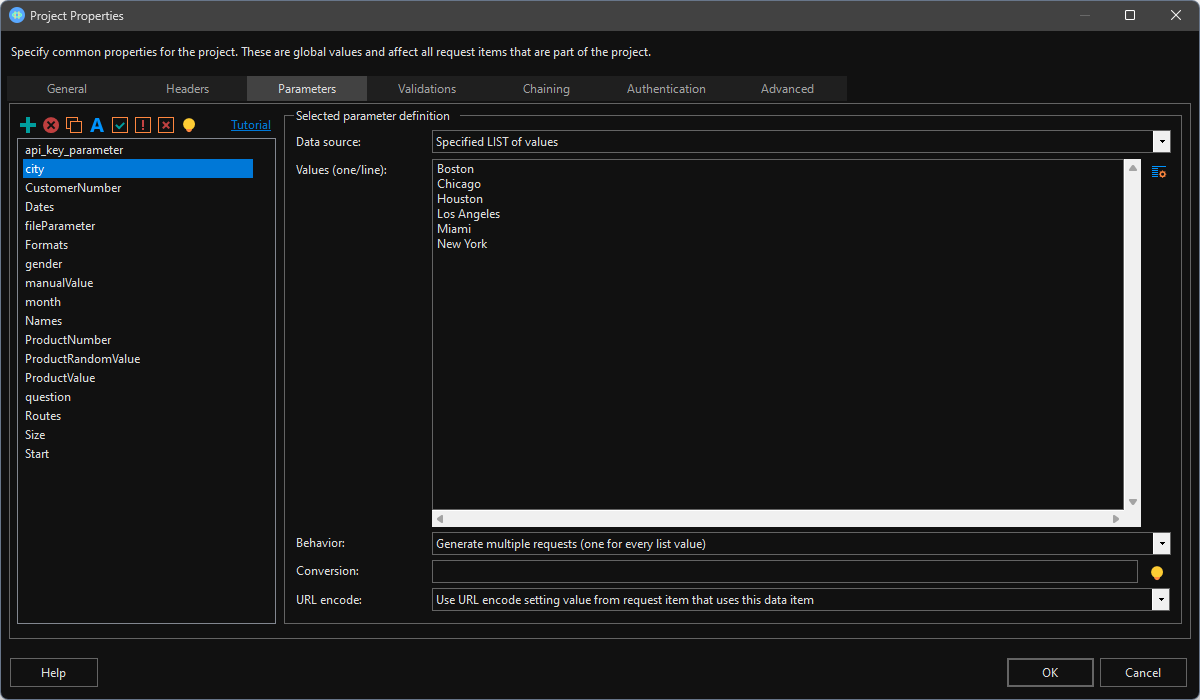
Validate response data
 Create global project validations of various types for reuse
Create global project validations of various types for reuse
 Combine validations in advanced logical expressions
Combine validations in advanced logical expressions
 Control execution according to the validation outcome
Control execution according to the validation outcome
By default each executed request is validated with default system validation. Default system validation monitors returned HTTP status codes and determines execution result according to this status code. However, you can define custom validations in project properties and then use this project validations to define custom validation logical expression for each request item. There are different types of custom validations available; majority of them perform some validation of the response body.
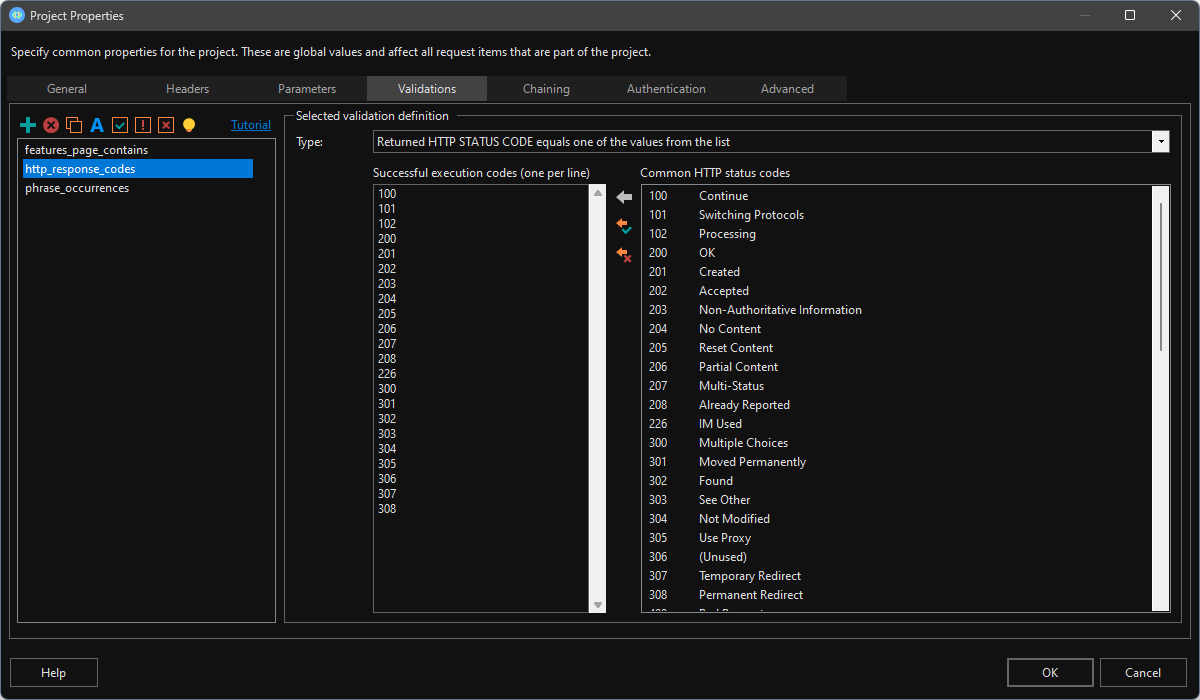
Define chaining to use data from the previous request
 Create global project chaining items of various types for reuse
Create global project chaining items of various types for reuse
 Use chaining items in request item properties to create batches of chained requests
Use chaining items in request item properties to create batches of chained requests
 Obtain data from the previous request with JSONPATH, XPATH, or regular expression
Obtain data from the previous request with JSONPATH, XPATH, or regular expression
Project enables you to define chaining items of different types which can then be used in request items to include some data from the previous request with the next request. You can use these project chaining items in request item properties, for example, inside request item URL. This will dynamically insert data from the previous request in places where chaining is used. In such a way, you can create a chain of requests where each request will use some data from the previous request.
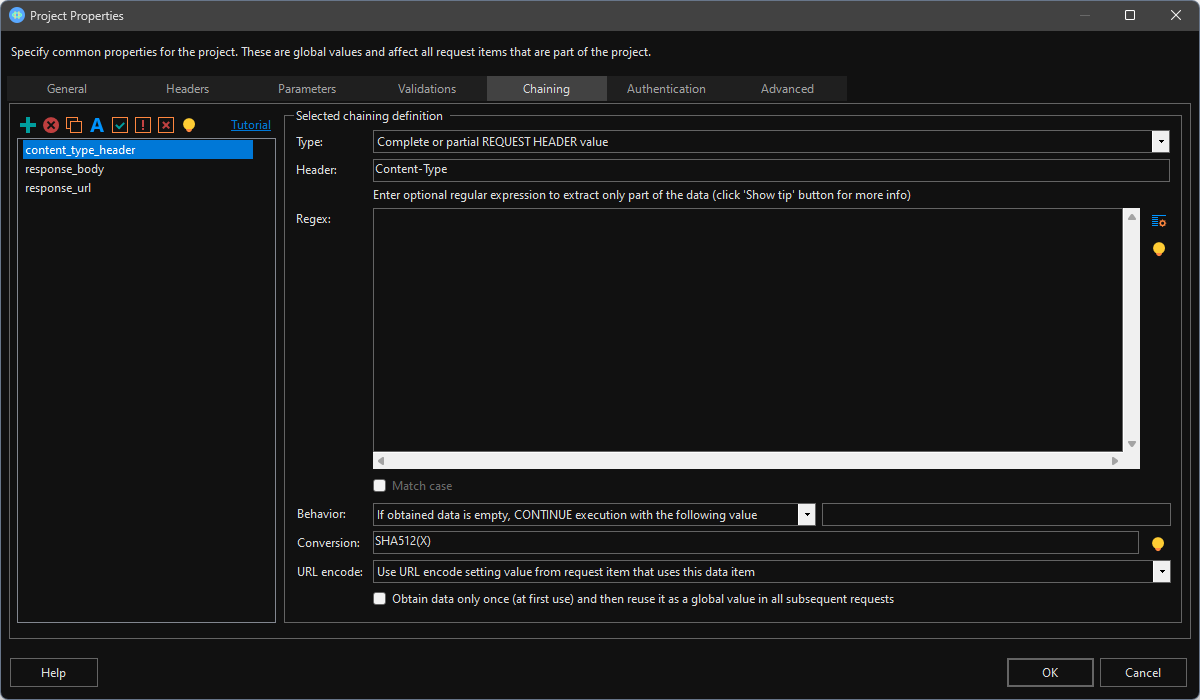
Upload request data of various content types
 Post HTML form, including files.
Post HTML form, including files.
 Send JSON, XML, or text data.
Send JSON, XML, or text data.
 Upload any disk file as binary array.
Upload any disk file as binary array.
HttpMaster also has a rich support for data upload available; it enables you to post text data (JSON, XML, etc.), binary data of particular file, or multipart form data which can include mix of text data items and disk files. Request body data for upload can also be automatically built from an existing HTML content obtained from some internet address (URL) or disk file.
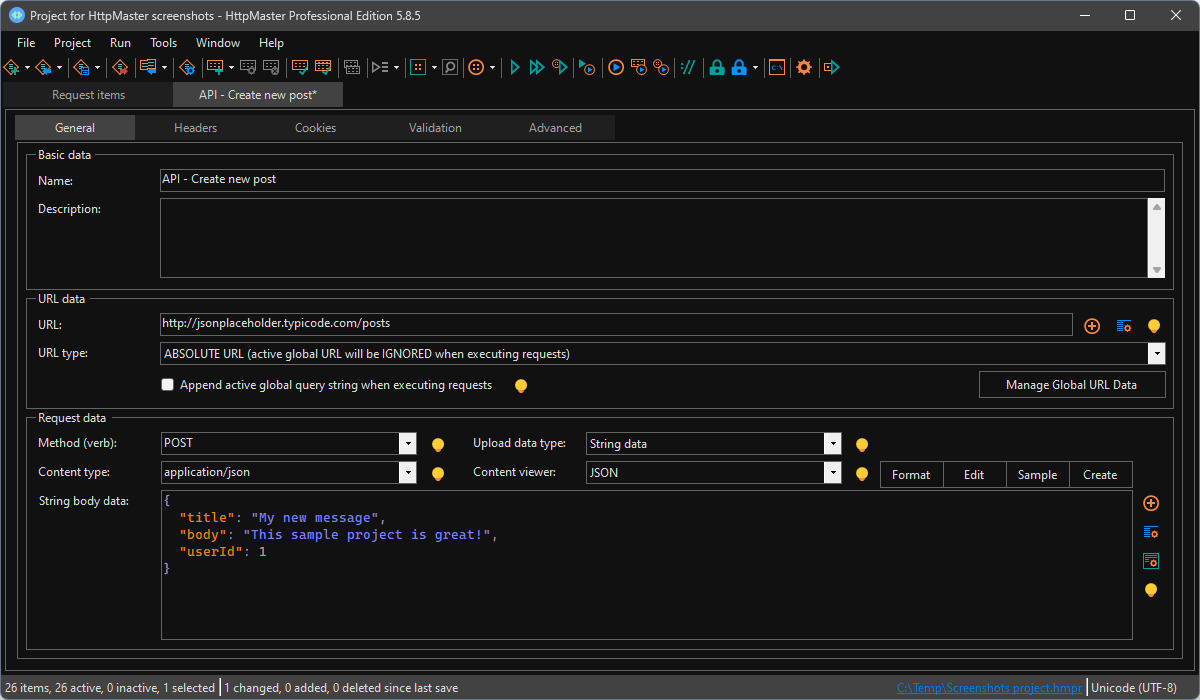
Parse existing HTML content to create request body
 Obtain HTML data from disk or URL
Obtain HTML data from disk or URL
 Build HTML form submit, JSON object, or XML document
Build HTML form submit, JSON object, or XML document
 Create project parameters for selected data elements
Create project parameters for selected data elements
If you have to test particular website with various options of input data, you can build request body from an existing HTML content obtained from URL or disk file. HttpMaster will detect all HTML input elements inside FORM tags and will display them in the list where you will be able to include them in the request body. For all HTML elements with multiple options (for example, radio buttons or SELECT elements), HttpMaster will obtain all possible values from HTML content and will enable you to automatically create multi-value parameter with obtained data values.
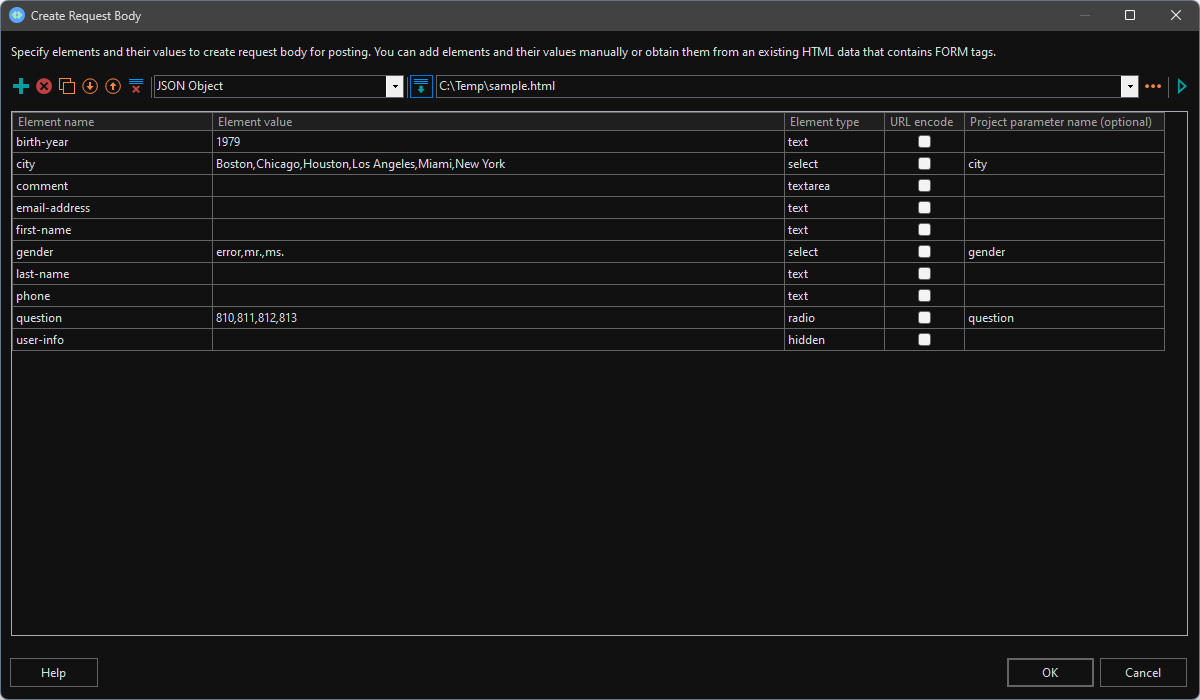
Specify credentials or obtain authorization data
 Specify credentials data for common HTTP authentication schemes
Specify credentials data for common HTTP authentication schemes
 Obtain authorization data with OAuth
Obtain authorization data with OAuth
 Utilize special global variables to use obtained authorization data during the execution
Utilize special global variables to use obtained authorization data during the execution
A lot of web applications require some kind of authentication from their users. HttpMaster allows you to add credentials to requests or to obtain authorization from third-party authentication provider when accessing external web applications. You can utilize support for classic OAuth workflow to obtain authorization code and access token and use them as global variables during the subsequent execution of request items.
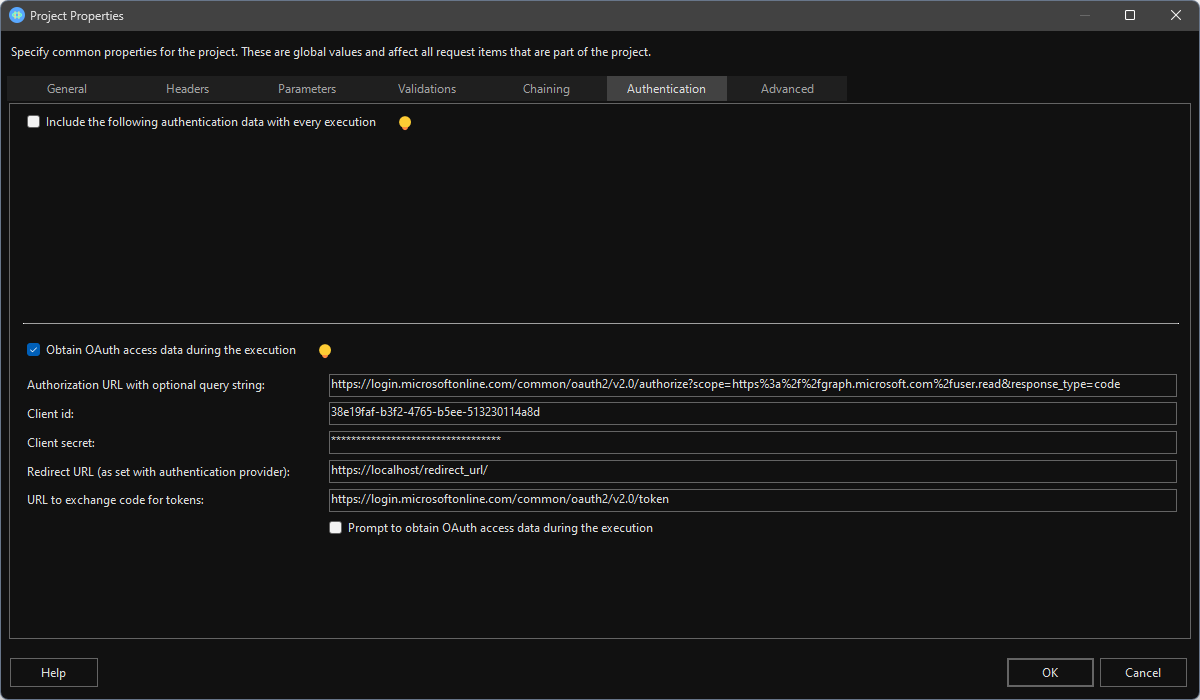
Execute selected request items
 Execute selected request items under different environments
Execute selected request items under different environments
 Perform standard or lite execution according to your needs
Perform standard or lite execution according to your needs
 Store complete execution data to disk
Store complete execution data to disk
HttpMaster offers powerful execution capabilities and allows you to execute only opened request item, only selected request items, or all project request items. It is also possible to create execution groups and execute only request items that are part of the particular execution group. During the execution process you can monitor executions progress and status of each request item. HttpMaster also allows complete execution data to be saved to external file with 'hmex' extension. You can reopen this file anytime later to review execution data.
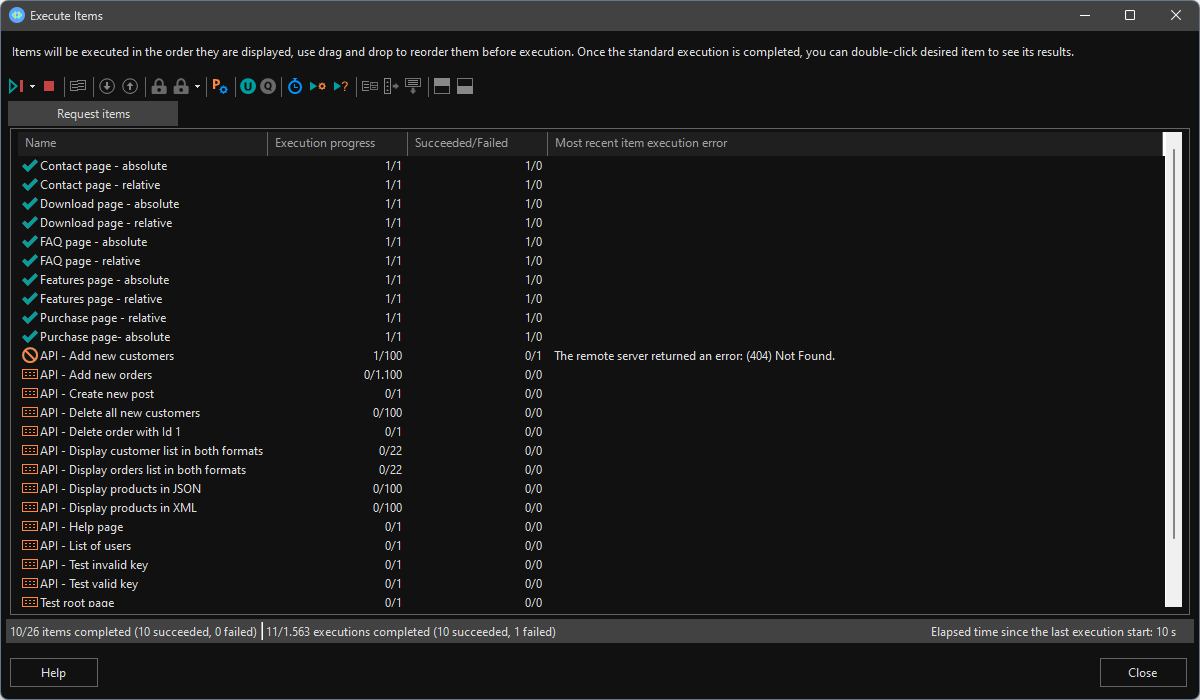
Manage execution groups and conditional execution
 Create execution groups for advanced execution scenarios
Create execution groups for advanced execution scenarios
 Define conditional execution of request items inside the group
Define conditional execution of request items inside the group
 Execute groups inside the application or with the command line interface
Execute groups inside the application or with the command line interface
Selecting the same set of request items for execution again and again can become a tedious and time-consuming tasks. If you have to execute the same request items many times, try execution groups. Execution groups are powerful feature for simplified execution of multiple request items and allow you to specify custom execution order for every request item contained in the group. Execution groups also support conditional execution of request items based on the execution result of some other request item in the same group. For example, you can specify to execute certain request item only if some other request item was successfully executed.
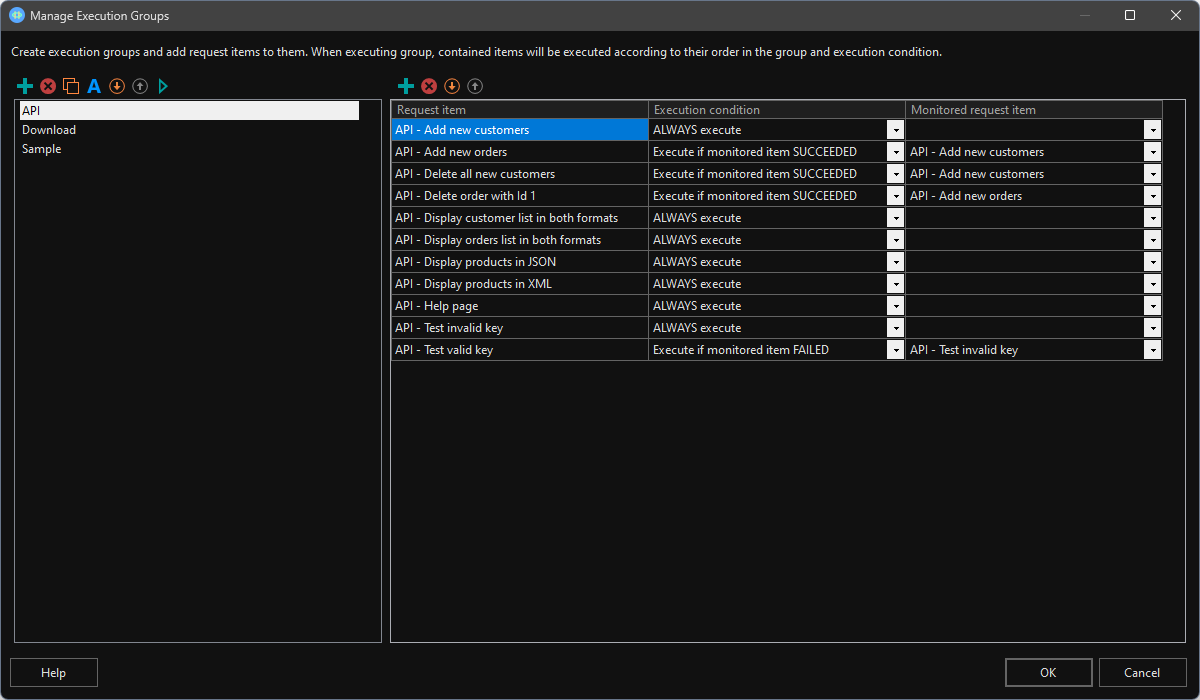
View and manage complete execution data
 Inspect complete execution data, including headers, cookies, response body, and more
Inspect complete execution data, including headers, cookies, response body, and more
 View response data with several pretty viewers
View response data with several pretty viewers
 Create PDF report, export response body, or prepare JSON/XML file with execution results
Create PDF report, export response body, or prepare JSON/XML file with execution results
Once the execution of particular request item is completed, you can open and view its execution results. Various execution data is available for review, including HTTP headers, cookies, response data, size, duration, etc. HttpMaster also features several pretty viewers for user-friendly display of response data, including XML, JSON, HTML, CSS, and more. Majority of pretty viewers support code folding for expanding/collapsing selected code sections. Response data can be further manipulated, for example, export response body to an external file, search data for particular phrase, create PDF report, and more.
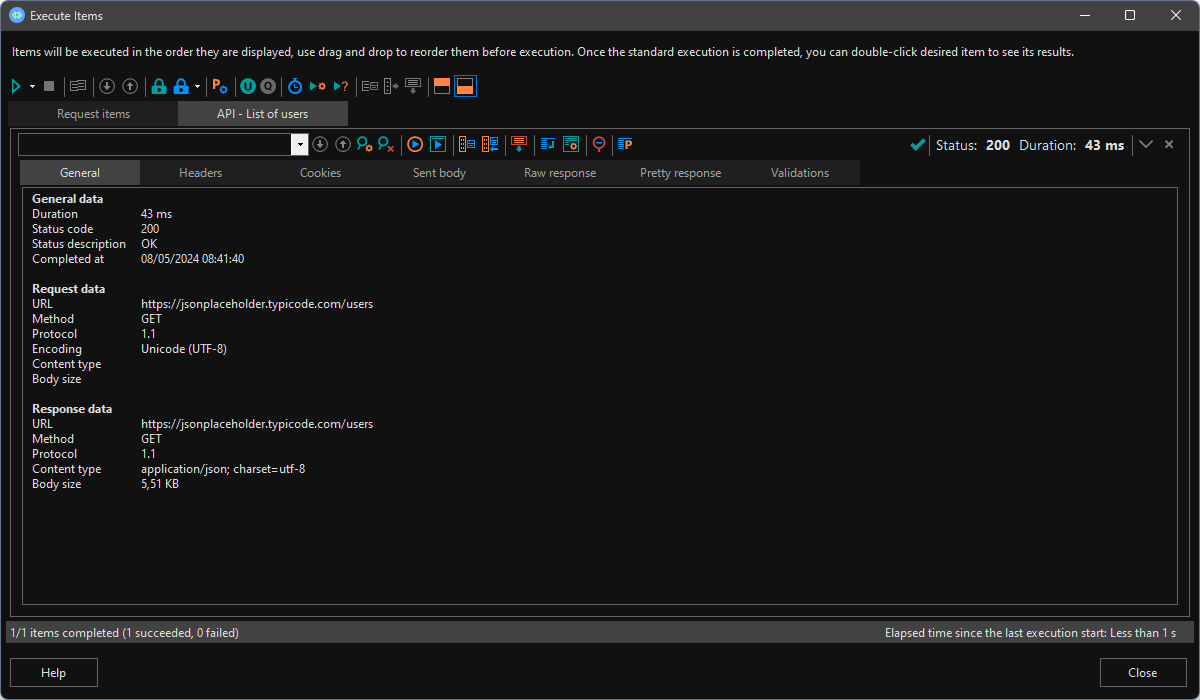
Utilize additional tools
 Use request window for ad hoc HTTP requests
Use request window for ad hoc HTTP requests
 Automate project execution with command line interface
Automate project execution with command line interface
 Leverage graphical wizard to quickly build CLI commands
Leverage graphical wizard to quickly build CLI commands
HttpMaster also offers some additional tools, for example, ad hoc HTTP request tool. If you need to quickly execute a simple HTTP request, creating project and request item might not be the best option. In such situations, you can use this ad hoc request tool which also supports complete execution data review and management. Additionally, you can utilize command line interface to automate execution of projects. Command line execution results are stored in special files which can be opened in HttpMaster for complete execution data review.
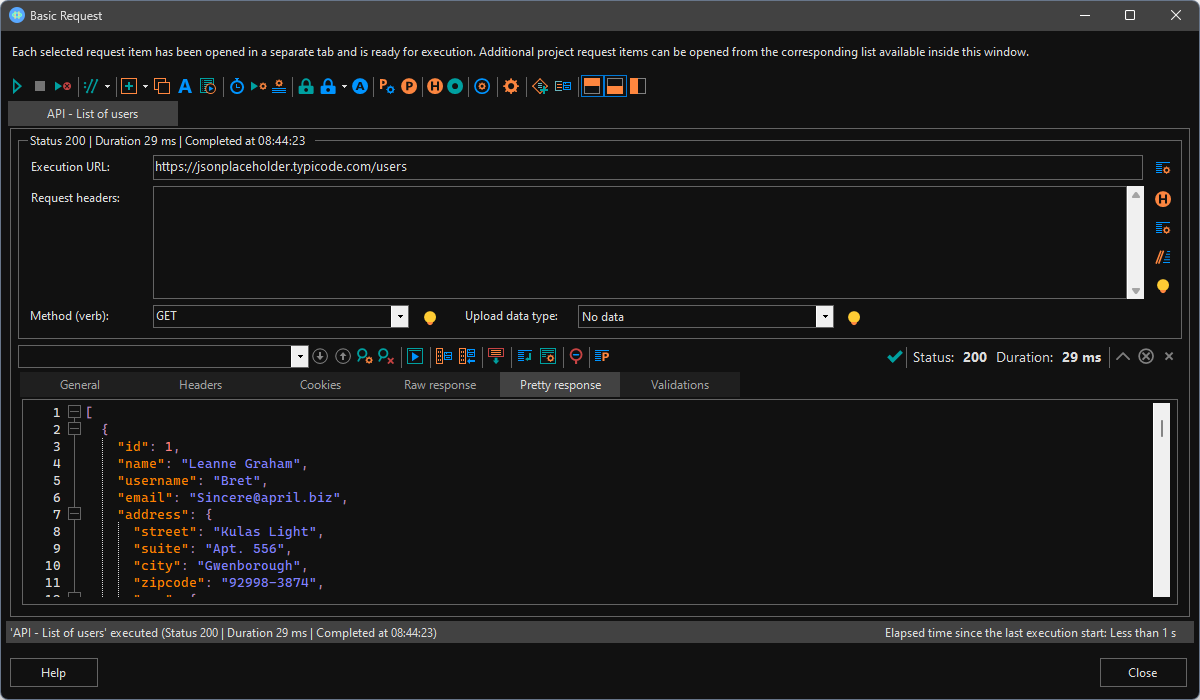
Import and use OpenAPI data
 Use OpenAPI data to create project for your REST API
Use OpenAPI data to create project for your REST API
 Update existing project with new or changed OpenAPI operations
Update existing project with new or changed OpenAPI operations
 Customize options for creating projects from OpenAPI data
Customize options for creating projects from OpenAPI data
If you are working on a REST API and you have created OpenAPI (Swagger) data for it, you can import this definition and HttpMaster project with corresponding request items will be created automatically. In such a way, you don't need to create project and request items from scratch; creating new project could be a laborious task, especially if your REST API defines a lot of endpoints. Simply import your OpenAPI file and save some time.
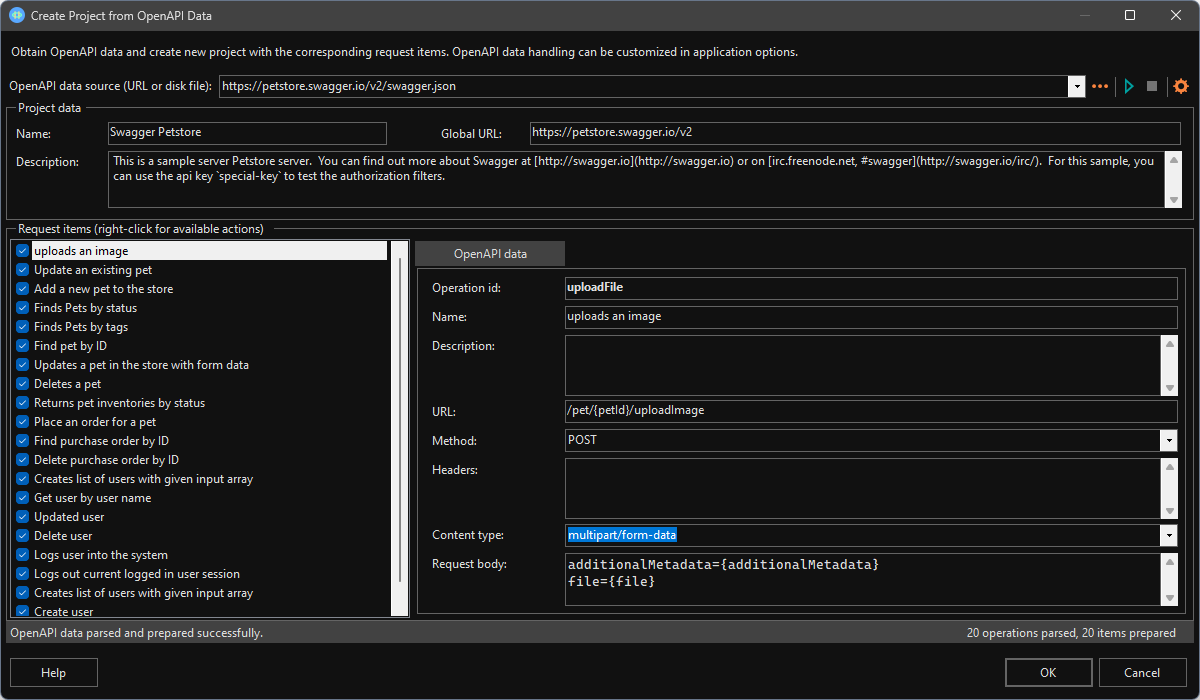
Prepare and execute Curl commands
 Create Curl commands from project request items
Create Curl commands from project request items
 Copy created commands or execute them
Copy created commands or execute them
 Customize extensive set of options for creating Curl commands
Customize extensive set of options for creating Curl commands
If you would like to generate requests without executing them immediately, you can prepare Curl commands from project request items and execute them with Command Prompt, PowerShell, or any other command-line tool. There are also plenty of options available to customize prepared Curl commands.